docker-compose.yaml
|
1 2 3 4 5 6 7 8 9 10 11 12 13 14 15 16 17 18 |
version: '2' services: openldap: image: docker.io/bitnami/openldap:2.6 network_mode: host environment: - LDAP_ADMIN_USERNAME=admin - LDAP_ADMIN_PASSWORD=123456 - LDAP_USERS=user01,user02 - LDAP_PASSWORDS=password1,password2 volumes: - 'openldap_data:/bitnami/openldap' volumes: openldap_data: driver: local |
|
1 |
docker-compose up -d |
使用Apache Directory Studio工具查看
在大多数情况下,我们对OpenLDAP的操作都是在Windows下进行的。而在Windows下连接OpenLDAP的客户端工具,我推荐的是Apache Directory Studio。
Apache Directory Studio的安装很简单,到官网下载即可。
|
1 |
https://dlcdn.apache.org/directory/studio/2.0.0.v20210717-M17/ApacheDirectoryStudio-2.0.0.v20210717-M17-win32.win32.x86_64.exe |
下面我这边截图一张,简单介绍下,如下:
|
1 |
新建连接:LDAP -> NEW Connection |
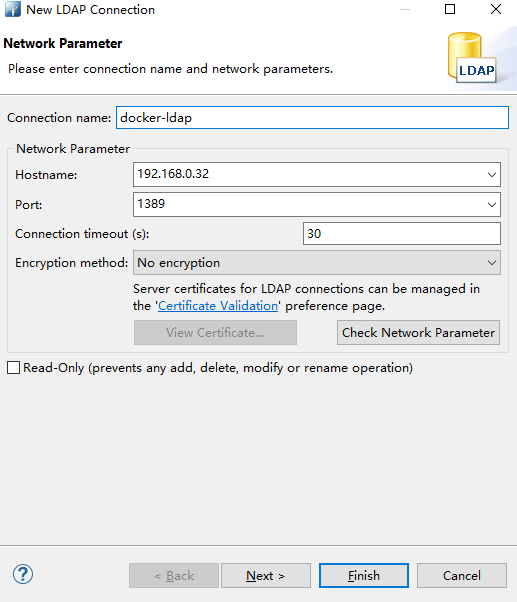
|
1 2 3 4 |
Hostname填写OpenLDAP的主机地址 Port填写OpenLDAP的监听端口 Connection timeout :连接超时时间 check Network Parameter 检测连接... |
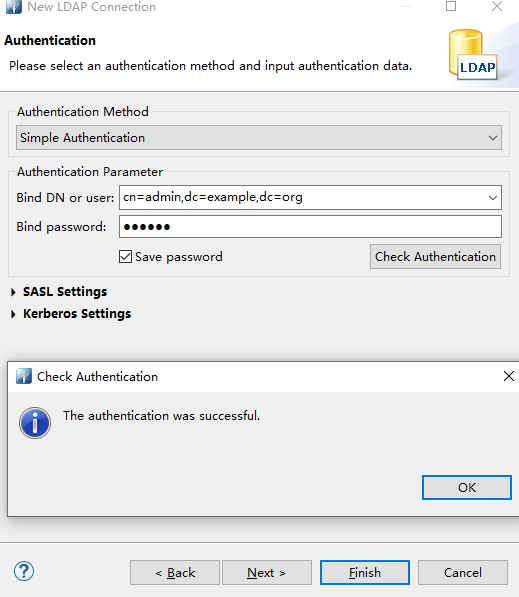
|
1 2 3 4 5 |
base填写的OpenLDAP的DN Bind DN or user部分中的Username填写的是管理员:cn=admin,dc=example,dc=org Bind password填写的是管理员的密码: 123456 注意:Bind DN or user部分不像,我们平时使用的系统一样填写一个用户名,在此我们要填写完整的RDN。 |
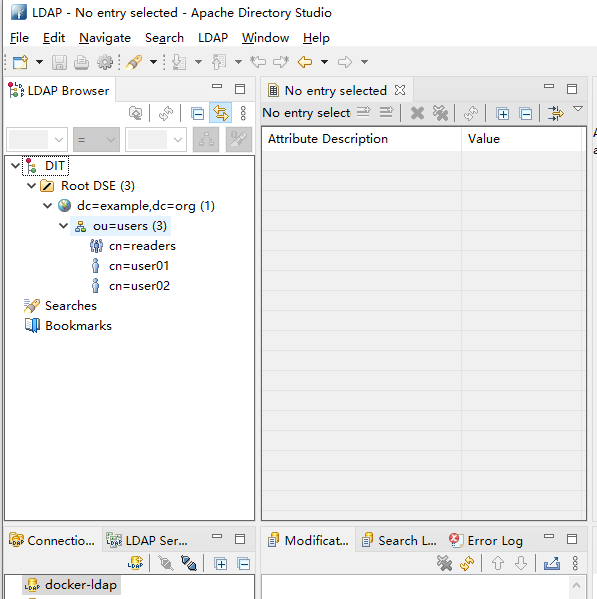
- 本文固定链接: https://www.yoyoask.com/?p=9933
- 转载请注明: shooter 于 SHOOTER 发表