#mail配置请移步 这里 传送门
1.需求
领导每天要查看谁登陆过系统,就是要看公司系统的用户登录情况。要求以邮件方式发给他。
思路:mysql查询出结果,直接通过mailx邮箱发送给指定邮箱
mysql查询出数据格式如下
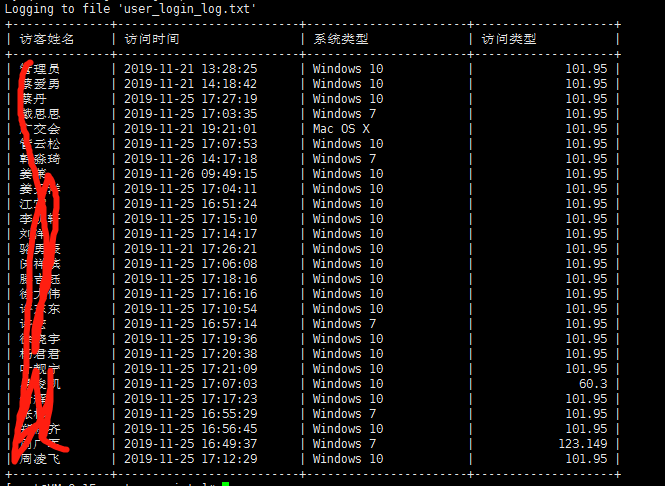
问题就在于发送到企业邮箱,老板是用钉钉打开的,就是在钉钉客户端接收到的邮件,然后这个格式就乱了(比较严重),打开就这样了(老板觉得,没对齐,看的他委屈了)
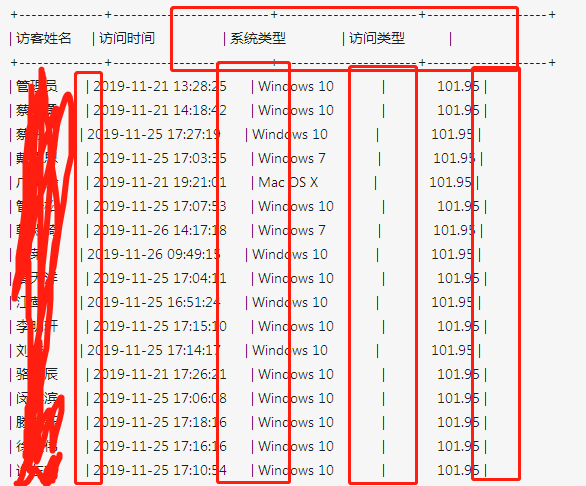
于是怎么办呢,那换个法子呗。
2. 有3个办法
<1>.使用mysql 函数 LPAD 和 RPAD 补位
|
1 2 3 4 5 6 7 |
1.LPAD(字段,length,'#'):字符串左填充函数 用字符串#对 字段进行左边填补直至它的长度达到 len个字符长度,然后返回 字段内容。如果 字段内容的长度长于 length,那么它将被截除到 length个字符。 mysql> SELECT LPAD('hi',6,'#'); -> '####hi' mysql> SELECT LPAD('hi',8,'ab'); -> 'abababhi' 2.RPAD(字段,len,'#'):字符串右填充函数 用字符串 #对 字段进行右边填补直至它的长度达到 len个字符长度,然后返回 字段内容。如果 字段内容的长度长于 len,那么它将被截除到 len个字符。 mysql> SELECT RPAD('hi',5,'?'); -> 'hi???' |
具体填充多少,定义长度len多少你需要根据自身情况进行决定。下面提供解决我自身问题脚本
|
1 2 3 4 5 6 7 8 9 10 11 12 13 14 15 16 17 18 19 20 |
#!/bin/bash # execute sql dirname=`date --date='0 days ago' "+%Y-%m-%d %H:%M:%S"` echo "">user_login_log.txt echo "蛋疼的系统的登录记录:" mysql -uroot -proot -e "tee user_login_log.txt;select RPAD(u.real_name,4,'丶') as '访客姓名', log.create_time as '@@访问时间@1', LPAD(LPAD(log.type,10,'0'),11,'#') as '@系统类型@1', LPAD(log.remote_ip --log.user_agent,15,'#') as '@@访问类型@1' from factor_prod.sys_log_api log, factor_prod.sys_user u where log.create_by = u.account and log.create_time between '2019-11-20' and '2019-11-28' and method_name='repayStatistics' and log.create_by is not null GROUP BY log.create_by;" mail -s "蛋疼的系统{ $dirname }用户登录记录" xxxxx@sincerd.com </root/scripts/user_login_log.txt echo "发送完成" |
发送邮件内容
填充前
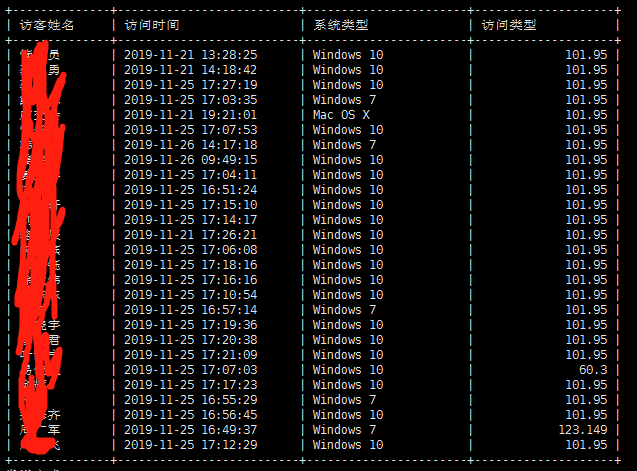
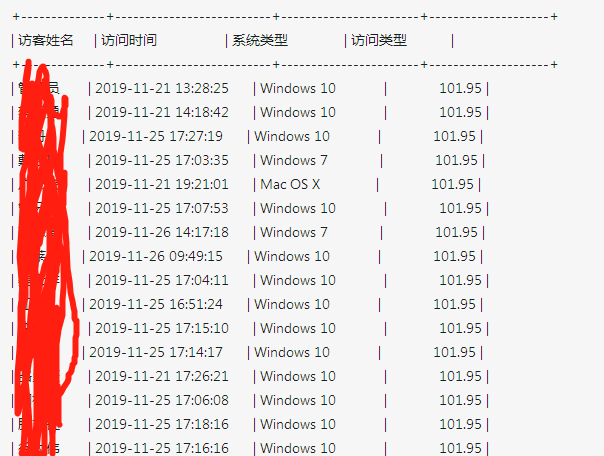
填充后
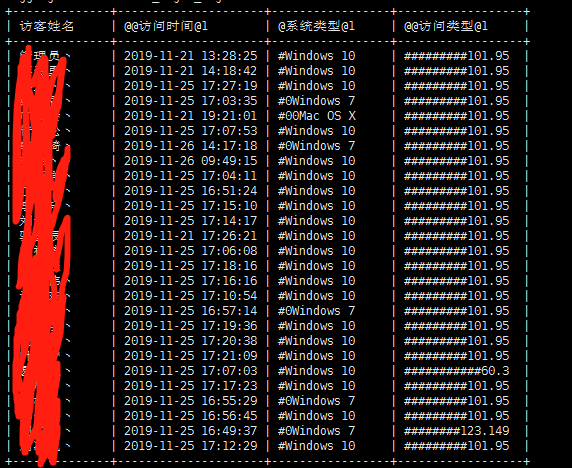

可见格式已经对齐了
<2>,mysql导出结果为html,mail发送html到邮箱(这种方式普通邮箱没问题,企业邮箱有些不支持,可能要开启某些东西。)
|
1 2 3 4 5 6 7 8 9 10 11 12 13 14 15 16 17 18 19 20 21 22 23 |
1.通过tee命令结合--html输出查询结果到html文件 [mysql@testvm ~]$ mysql --html #--html选项的意思产生html格式的输出. Welcome to the MySQL monitor. Commands end with ; or \g. Your MySQL connection id is 13 Server version: 5.7.21-log MySQL Community Server (GPL) Copyright (c) 2000, 2013, Oracle and/or its affiliates. All rights reserved. Oracle is a registered trademark of Oracle Corporation and/or its affiliates. Other names may be trademarks of their respective owners. Type 'help;' or '\h' for help. Type '\c' to clear the current input statement. mysql> tee test.html #tee命令表示将之后的内容记录到某个文件 Logging to file 'test.html' mysql> select * from test.tab_json; #由于使用--html选项,输出的查询结果都是html格式 <TABLE BORDER=1><TR><TH>id</TH><TH>uid</TH><TH>info</TH></TR><TR><TD>1</TD><TD>1001</TD><TD>{"name": "????", "status": 0, "addtime": "2017-10-10"}</TD></TR><TR><TD>2</TD><TD>1002</TD><TD>[{"name": "????", "status": 0, "addtime": "2017-10-11"}, {"name": "????", "status": 0, "addtime": "2017-10-12"}]</TD></TR><TR><TD>3</TD><TD>1003</TD><TD>[{"name": "????", "status": 0, "addtime": "2017-10-12"}, {"name": "????", "status": 0, "addtime": "2017-09-28"}]</TD></TR></TABLE>3 rows in set (0.00 sec) mysql> notee; #关闭记录日志. Outfile disabled. #在shell中执行 mysql --html -e "select * from test.tabjson;" > html_test.html 同样也可以达到导出到html的效果,导出的文件最终在你当前目录下。 |
我的脚本
|
1 2 3 4 5 6 7 8 9 10 11 12 13 14 15 16 17 18 19 20 |
#!/bin/bash # execute sql dirname=`date --date='0 days ago' "+%Y-%m-%d %H:%M:%S"` echo "">user_login_log.html echo "蛋疼的系统的登录记录:$dirname" mysql -uroot -proot --html -e"tee user_login_log.html;select u.real_name as '访客姓名', log.create_time as '访问时间 ', log.type '系统类型 ', log.remote_ip --log.user_agent as '访问类型 ' from factor_prod.sys_log_api log, factor_prod.sys_user u where log.create_by = u.account and log.create_time between '2019-11-20' and '2019-11-28' and method_name='repayStatistics' and log.create_by is not null GROUP BY log.create_by;" cat /root/scripts/user_login_log.html | mail -s "$(echo -e "蛋疼的系统{$dirname}登录记录\nContent-Type: text/html;")" ccdkdkkl@126.com echo "发送完成" |
发送后查看邮箱

另外啊,如果发送html企业邮箱不支持,可以试试用sendmail发送或者fastmail,方式都是一样的。
<3.>先导出为excle再以txt格式读取发送
我的脚本
|
1 2 3 4 5 6 7 8 9 10 11 12 13 14 15 16 17 18 19 |
#!/bin/bash dirname=`date --date='0 days ago' "+%Y-%m-%d %H:%M:%S"` echo "">user_login_log.xls echo "操蛋系统的登录记录:" echo "select u.real_name as '访客姓名', log.create_time as '访问时间', log.type '系统类型', log.remote_ip --log.user_agent as '访问类型' from factor_prod.sys_log_api log, factor_prod.sys_user u where log.create_by = u.account and log.create_time between '2019-11-20' and '2019-11-28' and method_name='repayStatistics' and log.create_by is not null GROUP BY log.create_by;" | mysql -uroot -proot > user_login_log.xls mail -s "操蛋系统{ $dirname }用户登录记录" tn@126.com </root/scripts/user_login_log.xls echo "发送完成" |
邮箱显示结果
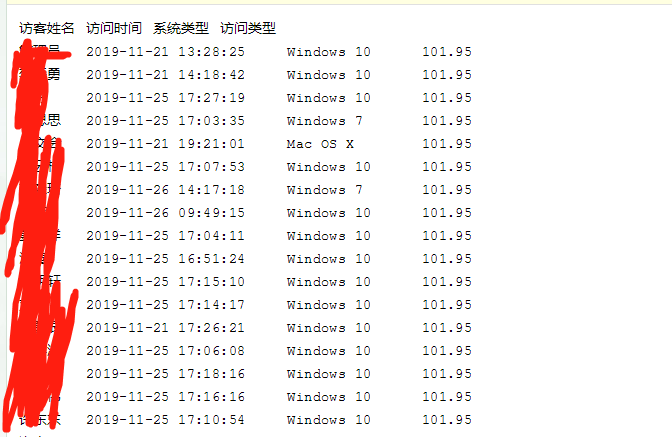
如果你使用钉钉客户端邮箱来接收查看 ,抱歉那傻逼会自动干掉格式。就一傻逼软件
- 本文固定链接: https://www.yoyoask.com/?p=438
- 转载请注明: shooter 于 SHOOTER 发表