注@#
据说在 Linux Docker中无法使用 systemd(systemctl) 相关命令的原因是 1号进程不是 init ,而是其他例如 /bin/bash ,所以导致缺少相关文件无法运行。(System has not been booted with systemd as init system (PID 1). Can’t operat)例:错误如下
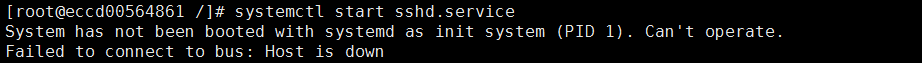
解决方案:
|
1 2 3 4 5 6 7 8 |
#docker启动的时候增加参数--privileged ,开启特权,可以设置容器里的内核参数。 #Centos docker run -tid --name centos01 --privileged=true centos8 /usr/sbin/init docker exec -it centos01 /bin/bash #Ubuntu docker run -tid --name ubuntu01 --privileged=true ubuntu:18.04 /sbin/init docker exec -it ubuntu01 /bin/bash |
PS: –privilaged=true一定要加上
启动容器后进入启动,就正常了
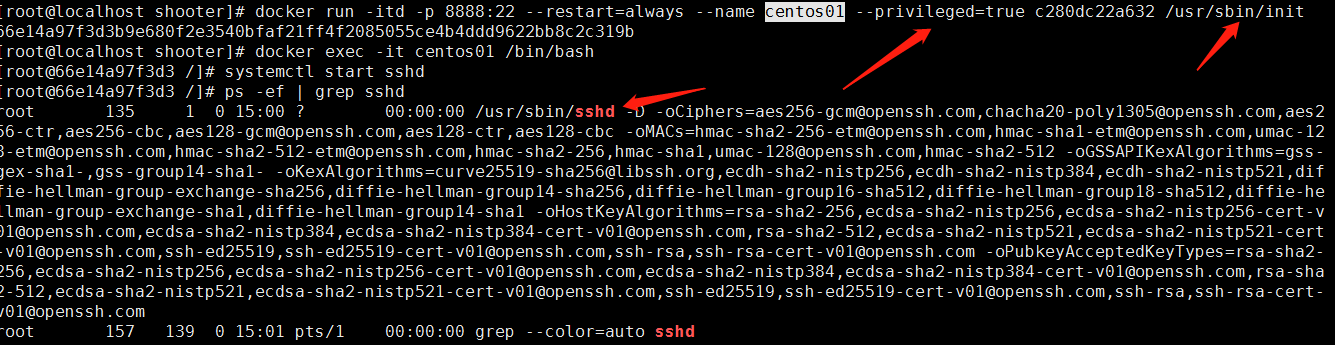
windows 客户端连接ssh服务器(我本人是装个ssh的服务)
- 本文固定链接: https://www.yoyoask.com/?p=311
- 转载请注明: shooter 于 SHOOTER 发表